In today’s fast-paced world, smartphones have become essential tools for increasing productivity. With their vast capabilities and accessibility, they serve as tiny supercomputers that can aid us in our daily tasks. Android, being one of the leading mobile operating systems, offers a plethora of productivity apps to help us stay organized and efficient.
In this article, we will explore 10 best productivity apps for Android that can revolutionize the way you work and manage your life.
1. Google Drive

Google Drive is a suite of productivity apps that includes Google Docs, Sheets, Slides, and cloud storage. It allows you to create, edit, and collaborate on documents, spreadsheets, and presentations seamlessly. With 15GB of free storage, you can store and access your files from anywhere.
Google Drive also offers a standalone PDF reader and Google Keep Notes, a simple yet effective note-taking app. This comprehensive suite of apps ensures a seamless and efficient workflow.
2. Evernote
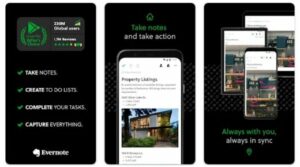
Evernote is a powerful note-taking app that has been a favorite among users for years. It offers a wide range of features including audio, text, picture, and various other types of notes. The app also provides excellent organization features, cross-device syncing, and collaboration capabilities.
Whether you need to jot down ideas, create to-do lists, or store important information, Evernote has got you covered. While there is a free version, the premium subscription offers additional features and benefits.
3. IFTTT (If This Then That)

IFTTT is a unique productivity app that enables you to automate tasks by creating recipes. These recipes allow various apps to perform specific actions at predefined times or conditions. With IFTTT, you can automate tasks like saving Instagram photos to Dropbox or controlling smart home devices.
While there is a learning curve involved, the app provides pre-made recipes that can simplify the process. Tasker is another excellent app for automation, but IFTTT offers a more user-friendly experience.
4. Microsoft Apps

Microsoft Apps is a comprehensive collection of productivity apps that seamlessly integrate with Android. With apps like OneDrive, Word, Excel, PowerPoint, Outlook, and more, you can create, edit, and share documents on the go. These apps offer cross-platform compatibility, allowing you to transition seamlessly between your Android device and Windows PC.
Microsoft Remote Desktop even enables you to access your Windows PC remotely. Whether you need to work on documents or collaborate with colleagues, Microsoft Apps provides a cohesive experience.
5. LastPass and LastPass Authenticator

LastPass is not only a top productivity app but also a reliable security tool. It securely stores your login credentials for various websites, eliminating the need to remember multiple passwords. With LastPass, you can generate complex passwords, autofill login information, and enhance your overall online security.
The app also offers LastPass Authenticator, an additional layer of security for two-factor authentication. While the free version covers the basics, the premium subscription provides enhanced features and peace of mind.
Download LastPass and LastPass Authenticator
6. Pushbullet

Pushbullet bridges the gap between your Android phone and computer, allowing you to easily transfer files, respond to text messages, and receive notifications. With Pushbullet, you can stay connected and productive across multiple devices. The app supports various operating systems, including Mac, Windows, and Linux.
While the free version offers limited features, the pro version provides unlimited access to all the app’s capabilities. If you’re looking for alternatives, AirDroid and AirMirror are worth considering.
7. Solid Explorer

Solid Explorer is a must-have file management app for Android. It features a user-friendly interface and a wide range of features, including support for ZIP, RAR, 7zip, and TAR archives. The app seamlessly integrates with cloud storage services like Dropbox, Google Drive, and Box.com.
Additionally, Solid Explorer supports FTP servers and WebDav, making it a versatile file management solution. It even offers advanced features for rooted devices. The app provides a free trial, and a one-time in-app purchase unlocks the full version.
8. Slack

Slack is the leading business chat app that revolutionizes team communication. With support for text and voice chats, Slack enables seamless collaboration and integration with various productivity apps like Google Drive and Asana. It allows you to create channels for different projects and teams, ensuring efficient communication and organization.
Slack offers a free plan for smaller teams and various pricing plans for larger organizations. Its versatility and powerful features make it an indispensable tool for businesses.
9. Trello

Trello is a virtual sidekick that aids in organizing tasks and projects. It functions as an excellent task manager, allowing you to create boards for different projects and work on tasks individually. With support for collaboration, you can easily share boards with colleagues or family members.
Trello offers integration with Google Drive, Dropbox, and Wear OS, enhancing its versatility. Best of all, Trello is entirely free to use, making it an excellent option for those on a budget. Asana and ProofHub are also worth exploring in this space.
10. TickTick
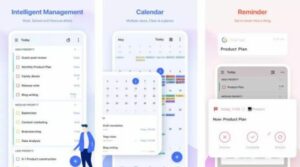
TickTick is a feature-rich to-do list app that helps you stay organized and manage your tasks effectively. With a clean interface and intuitive controls, TickTick allows you to quickly create and organize tasks, set reminders, and sync across devices. The app also offers a calendar, a widget, and customizable tasks with repeat options.
TickTick even supports shareable tasks, making it ideal for both personal and collaborative use. The free version covers most features, while the premium version offers additional benefits.
Bonus: Forest and Similar Apps

Sometimes, staying focused and minimizing distractions is crucial for productivity. Forest and similar apps help you achieve this by providing incentives to avoid phone usage. Forest, for example, grows a virtual tree that dies if you use your phone. With such apps, you can gamify your productivity and prioritize work over distractions.
Google’s Digital Wellbeing app and YouTube’s timer feature also offer similar functionality. Another notable app in this genre is 5217, which times your work for 52 minutes followed by a 17-minute break. These apps can significantly boost your productivity if used effectively.
Conclusion
These 10 productivity apps for Android offer a wide range of features and functionalities to help you stay organized, efficient, and focused. Whether you need note-taking capabilities, seamless document collaboration, task management, or enhanced security, there is an app to suit your needs.
By leveraging the power of these apps, you can unlock your true potential and take control of your productivity. So, go ahead and explore these apps to supercharge your Android device and elevate your productivity to new heights.






